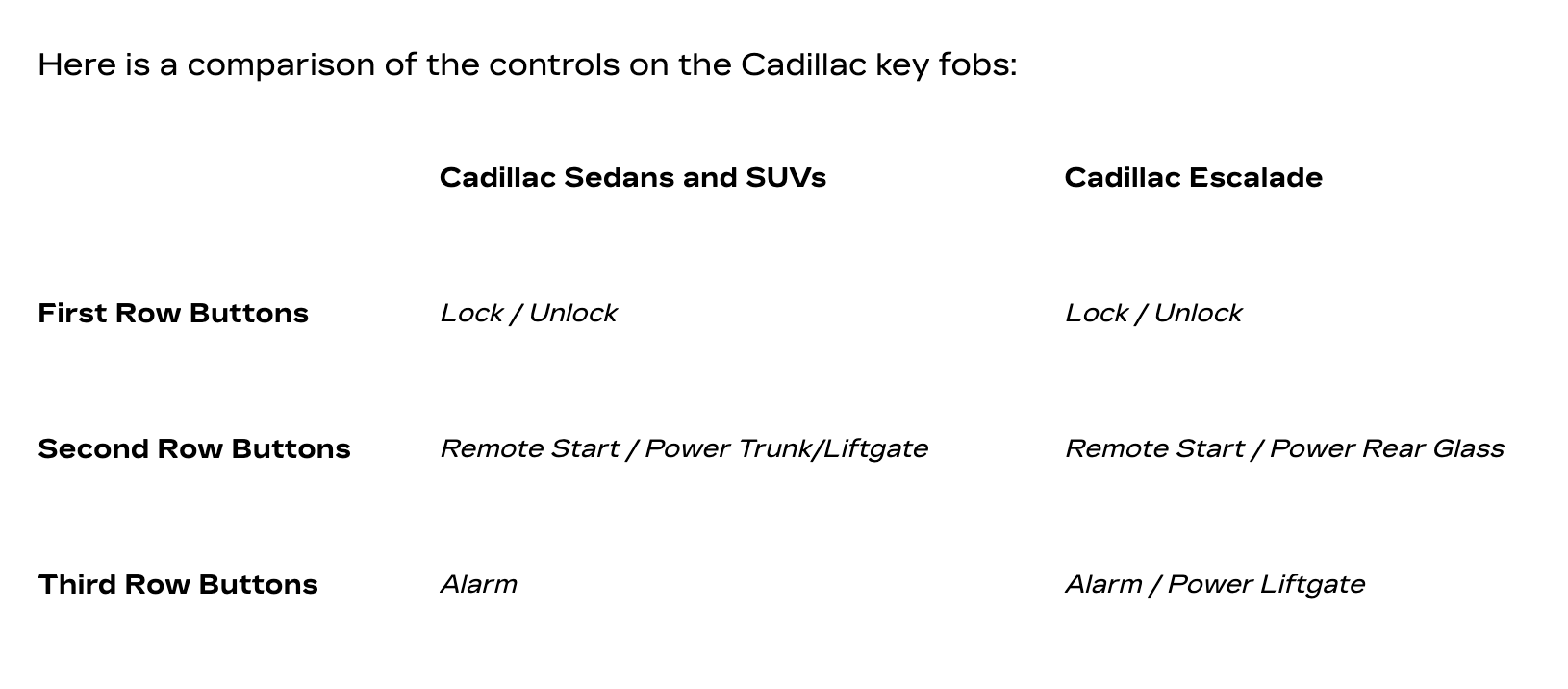Cadillac was an earlier adopter of electronic key fobs, which have grown from simply locking and unlocking doors to being responsible for proximity unlocking, car starting, and more. With so many important jobs wrapped up in one tiny device, drivers might worry about the batteries dying and the fob not working correctly.
However, changing your Cadillac key fob battery is a simple process that you can accomplish at home. Here is some important information to consider.
Cadillac Key Fob Types
2014–2020
Cadillac introduced the keyless key fob around the 2014 model year. It is a “Crest” design that mimicked the brand’s symbol. One side features the Cadillac logo while the other side includes buttons to control the vehicle. The number of buttons and the type of buttons vary from model to model.
The Crest key fob’s top row of buttons will always be the lock and unlock symbols that will control the locking and unlocking mechanisms. Depending on the Cadillac model, the key fob will feature a second row of buttons that includes the remote start button and either the trunk or power liftgate opening mechanism or, if it is an Escalade key fob, the rear glass opening button.
The third row of buttons will usually just feature one button for the panic/alarm button. If it is an Escalade key fob, it will feature the alarm plus the power liftgate.

Here is a comparison of the controls on the Cadillac key fobs:
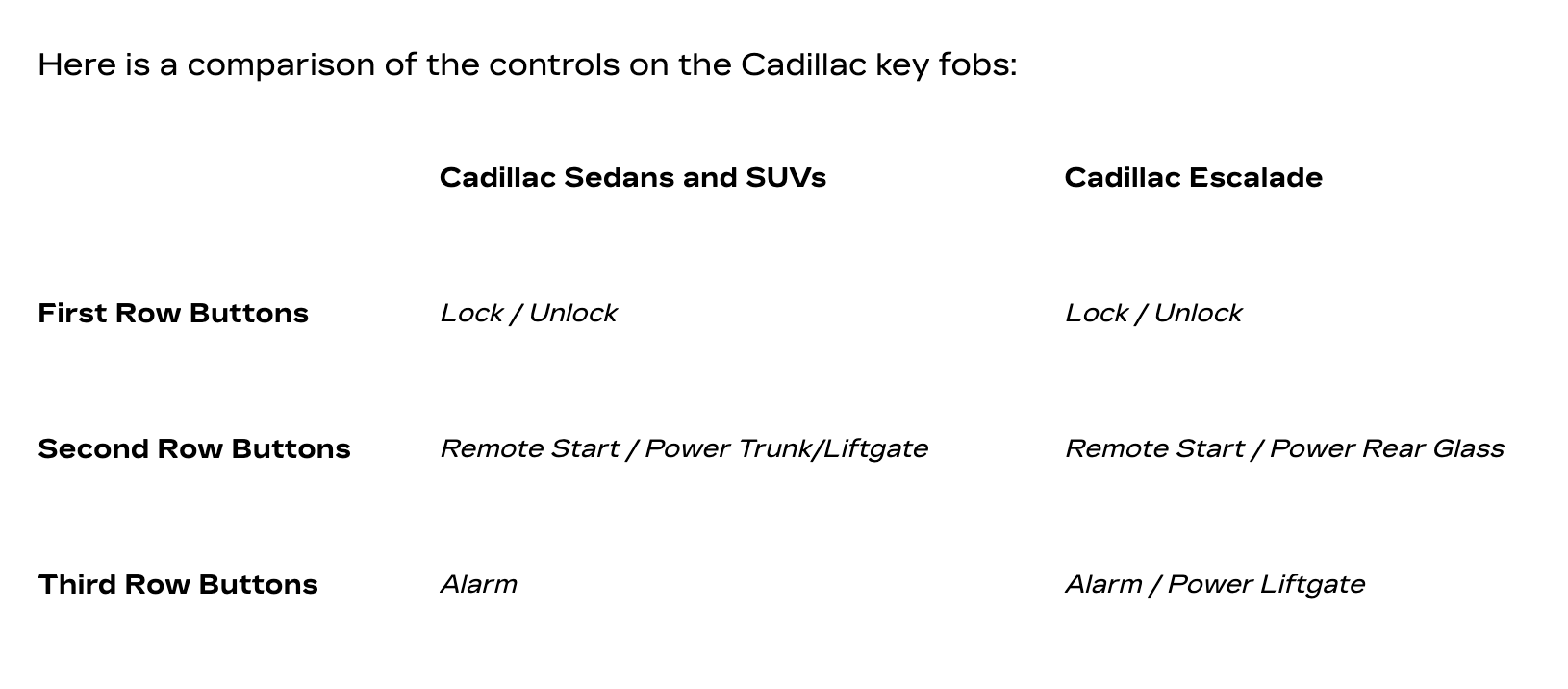
This Crest key fob had a heavy, high-quality feel and a smooth surface. It also featured a loop for a keychain or lanyard.
2020–Present
Cadillac introduced a new key fob type for the 2020 CT5 as well as for more recent models. This new design is quite different in appearance, with a more rounded trapezoid-ish shape. One side features the Cadillac logo while the other side features the same five buttons as the outgoing fob (except the Escalade’s fob) for the door lock/unlock, remote start, trunk/liftgate release, and panic (horn/lights) activation.

In terms of design, the new fob features a metallic accent that frames the buttons on three sides, and this is present on both sides of the fob. The material is a hard plastic that isn’t quite as smooth as the older Crest fob, but still present are both a button to release the metal emergency key as well as a loop for a keychain.
While the two different types of Cadillac key fobs might look different, they function in the same way and replacing the battery on both involves a similar process.
How to Open a Cadillac Key Fob
The first step in replacing a Cadillac’s key fob battery is knowing how to open the key fob. While the key fob designs might differ slightly (a new version was introduced in 2020), the process to open them is similar. Here is what you need to do:
Step 1: Looking at your key fob, locate the small release button on the side.
Step 2: Press the release button to release the metal emergency key.
Step 3: Remove the key and set it down in a safe place. You will need to insert it back into the fob once the battery is replaced.
Step 4: Under where the emergency key is laid, there is a small opening. Insert a small flathead screwdriver into this groove and apply light pressure to carefully separate the two parts and expose the key fob’s battery.
A Step-by-Step Guide to Replacing the Battery
After you have opened the key fob, it is time to replace the battery. Cadillac key fobs require a CR2032 battery, which is simple to find in stores and online.
Once the key fob has been opened, follow these steps to replace the battery and reassemble the key fob:
Step 1: Remove the old battery from its place.
Step 2: Insert the new battery—a CR2032—with the positive side facing down.
*If the battery is inserted incorrectly, the key fob will fail to work.
Step 3: Reassemble the two sides of the key fob and put the metal emergency key back in place.
Step4: You are now good to go
Still Need Assistance?
If the information, tips, and tricks listed above haven’t helped you fix your key fob’s battery issues, then you might need some extra help. City Buick Chevrolet Cadillac GMC is a knowledgeable Cadillac service center that can assist you with all your vehicle-related needs, including key fob battery replacement. Simply book a service appointment at City Cadillac and get your key fob back in working order today!